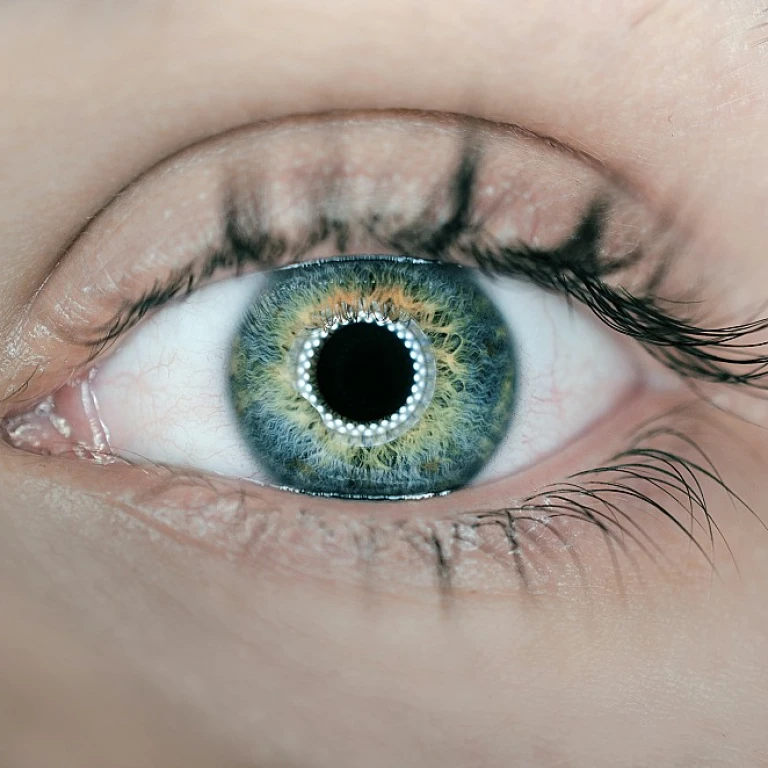Understanding Usability Testing
Usability Testing Explained
Usability testing stands as a cornerstone in the design world, offering insightful measures to ensure that products meet the needs and expectations of their users. At its core, usability testing involves evaluating a product by observing how real users interact with it. This allows designers to identify usability issues, gather qualitative and quantitative data, and determine the user's overall satisfaction with the product. Understanding usability testing is crucial for anyone looking to enhance their design skills as it provides essential feedback that informs design decisions. By putting your product in the hands of actual users, you can discover issues that might not be apparent to you as a designer. This practice not only aids in creating products that are more intuitive but also increases user satisfaction and loyalty in the long run. One of the main goals of usability testing is to identify any barriers that users might face while interacting with your design. It can reveal discrepancies between what designers think is intuitive and what users actually experience. This insight is invaluable for refining your design based on real-world usage, ensuring that your finished product is as user-friendly as possible. For those delving deeper into user experience, further exploration in the art of user experience can offer vast insights, narrowing down the gap between what’s theoretically perfect and practically effective. Understanding such core principles early on can pave the way for more engaging designs.Different Types of Usability Tests
Exploring the Varieties of Usability Assessments
Usability testing is a multifaceted discipline, and understanding the different types available can vastly improve the way design challenges are approached. Below are several types of usability tests that designers and researchers can utilize to enhance product interaction.Moderated vs. Unmoderated Testing
- Moderated Testing: Conducted with the presence of a facilitator, allowing for real-time interaction, feedback, and guidance. This personalized approach can help uncover detailed insights and refine specific design elements.
- Unmoderated Testing: Participants complete tasks independently without direct supervision, offering the convenience of being conducted remotely and asynchronously.
In-Person vs. Remote Testing
- In-Person Testing: Allows direct observation of user behavior, capturing nuances and non-verbal cues. Ideal for situations where a tactile or environmental context is crucial.
- Remote Testing: Provides access to a broader and more diverse participant pool while being cost-effective. Participants can engage with the product in their natural settings.
Explorative, Assessment, and Comparative Testing
- Explorative Testing: Ideal for the early phases of design, focusing on understanding user needs and potential challenges. It helps in shaping the direction of the product development.
- Assessment Testing: Evaluates how well a design performs against predefined standards or expectations, typically measuring specific aspects such as task completion and error rates.
- Comparative Testing: Involves comparing multiple design variations to determine which one performs best in terms of usability metrics.
Heuristic Evaluations
This type of usability testing involves experts who analyze the interface against established usability principles. Heuristic evaluations are quick and cost-effective, often identifying problems not visible in user-based tests.Eye Tracking and A/B Testing
- Eye Tracking: Gathers data on where users look during their interactions, providing insights into elements that capture attention and areas that may need redesign.
- A/B Testing: Compares two versions of a design to see which performs better by altering a single variable, allowing for data-driven decision-making.
Conducting Effective Usability Tests
Preparing for Usability Testing
Preparing thoroughly is key for effective usability tests. Begin with clear objectives. Define what aspects of the user experience you want to evaluate. Having a structured plan ensures that the testing phase remains focused and productive.
Recruiting the Right Participants
One of the critical elements of usability testing is selecting the right participants. They should resemble your actual users to provide relevant insights. Consider demographics, user behaviors, and specific characteristics that match your target audience. This alignment helps gather actionable feedback that can significantly enhance your design.
Crafting Effective Test Scenarios
Test scenarios should be realistic and align with typical user tasks. What do you want your users to achieve during the test? Ensure scenarios are understandable and relatable to the participants. This step helps in observing authentic user interactions rather than skewed actions due to unrealistic tasks.
Conducting the Test
During the test, it's crucial to observe without interference. Facilitate the process, but let users navigate independently to collect genuine usability data. Often, users will reveal issues just by how they interact with your design under normal conditions.
Analyzing the Results
Once testing concludes, analyze the feedback to identify patterns and usability issues. Prioritize these findings to address the most critical problems first. Leveraging these insights effectively can lead to a significant enhancement in user experience.
For more on how to refine your user experience design, explore additional resources and methodologies to keep your design at the forefront.
Tools and Resources for Usability Testing
Key Usability Testing Tools and Platforms
Usability testing doesn't just happen in a vacuum; it requires the right set of tools and platforms to effectively gather insights and improve design. Here are some essential tools you might consider integrating into your usability testing process:
- UsabilityHub: A quick way to test design choices, UsabilityHub offers various tests that allow you to collect design feedback from real users.
- Lookback: Perfect for remote testing, Lookback enables you to conduct interviews, unmoderated testing, and capture user feedback in real-time.
- Optimal Workshop: This suite provides tools like tree testing, card sorting, and first-click testing to help understand user flow and information architecture.
- UserTesting: Known for speed, UserTesting allows for rapid testing of prototypes, product concepts, and live sites with targeted demographics.
- Maze: Collaborative and ties in directly with design tools like Figma, providing metrics and stakeholder-friendly reports.
Software Options for Efficient Prototype Testing
Prototyping is a crucial stage in the design process, and testing these prototypes helps to refine user experience before full development. Here are some software tools that offer robust prototyping and usability testing features:
- Figma: Figma’s interactive prototypes are ideal for usability testing. Its collaboration features make it seamless for team communication.
- Adobe XD: A strong contender in the realm of prototyping, offering voice prototyping and auto-animate features that offer more realistic user scenarios.
- Axure RP: Known for detailed prototypes, Axure allows for conditional logic, dynamic content, and adaptive views for mobile testing.
- InVision: Allows you to design, prototype, and gather feedback from users, helping streamline the testing iterations.
Integrating Feedback for Iterative Design
Collecting user feedback is only part of the process. Integrating these insights effectively can enhance your design. Here's how you can do it efficiently:
- Analyze Patterns: Look for recurring themes or bottlenecks in the user journey that require attention.
- Prioritize Issues: Not all feedback will be equally significant. Rank the issues based on their impact on user experience and business goals.
- Prototype Revisions: Use the feedback to update your design prototypes. Consider re-testing these changes to ensure they solve the user problems without creating new ones.
- Continuous Collaboration: Share findings and updates with your team, encouraging open communication and further ideation.
Real-World Applications and Case Studies
Real-Life Lessons from Usability Tests
Usability testing is not just a theoretical concept; it has practical relevance and application in everyday design projects. Real-world applications of usability testing demonstrate its impact and value in creating user-friendly designs that enhance user experiences. Here are some key takeaways from actual examples:- E-commerce Success: Many e-commerce platforms have leveraged usability testing to identify pain points within their checkout processes. Simple changes, such as improving form layouts or streamlining navigation, have significantly reduced cart abandonment rates and increased sales.
- App Development: Mobile app developers use usability testing to fine-tune user interfaces and workflows. Observing users interact with prototypes provides valuable insights into intuitive navigation and ease of access, ultimately leading to higher user retention and satisfaction.
- Website Optimization: Companies across industries have used usability testing to evaluate website usability. Through iterative testing, they continually refine site features, resulting in better user engagement and decreased bounce rates.
- Health Tech Innovations: In the healthcare sector, usability testing ensures that medical devices and software are accessible and safe for both healthcare providers and patients. This fosters better patient outcomes and streamlined care processes.
Industry Impact and Innovations
Usability testing is not limited to specific sectors; it has a broad impact across various industries. As businesses strive to deliver exceptional product experiences, the role of usability testing becomes increasingly significant in:- Consumer Electronics: Technology companies use usability testing during product development phases to ensure devices are intuitive and meet consumer expectations.
- Public Services: Governments and organizations apply usability testing to create digital platforms that are accessible and user-friendly for citizens, improving service delivery and accessibility.
- Education Platforms: Online learning tools utilize usability testing to design interfaces that support easy navigation and learning, enhancing educational outcomes for students.
- Automotive Industry: Testing is pivotal in enhancing user interfaces within vehicles, making navigation and interaction safer and more intuitive for drivers.
Future Trends in Usability Testing
Emerging Trends in Usability Testing
The field of usability testing is constantly evolving, with new advancements shaping how we understand user interaction with digital products. As we've explored the foundations and methods in our previous sections, it's essential to look ahead and consider future trends that are set to elevate usability testing further.- AI and Machine Learning Integration: Artificial intelligence is playing an increasingly crucial role in usability testing. Predictive analytics and pattern recognition can help identify potential user experience issues more quickly, leading to more efficient testing processes and deeper insights.
- Remote and Decentralized Testing: The shift towards remote usability testing offers broader access to diverse user groups without geographical constraints. With the rise of virtual reality (VR) and augmented reality (AR), usability testing is also reaching new frontiers, allowing users to interact with experimental environments from the comfort of their homes.
- Advanced Prototyping Tools: Prototyping tools are becoming more sophisticated, enabling designs to incorporate real-time feedback and dynamic content adjustments. This advancement helps designers to iterate more rapidly, fine-tuning user interfaces based on immediate user responses.
- Focus on Human-Centered Design: Usability tests are now focusing more on human-centered approaches, understanding user behavior beyond mere task completion. Emotional responses and user engagement are becoming as important as task efficiency, encouraging designers to create more empathetic and relatable interfaces.
- Inclusive and Accessible Testing: As awareness grows about diversity and inclusion, usability testing is prioritizing accessibility. Ensuring that products are usable for people of all abilities is becoming a core component of the testing process, demanding designers to incorporate accessibility features right from the start.